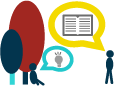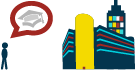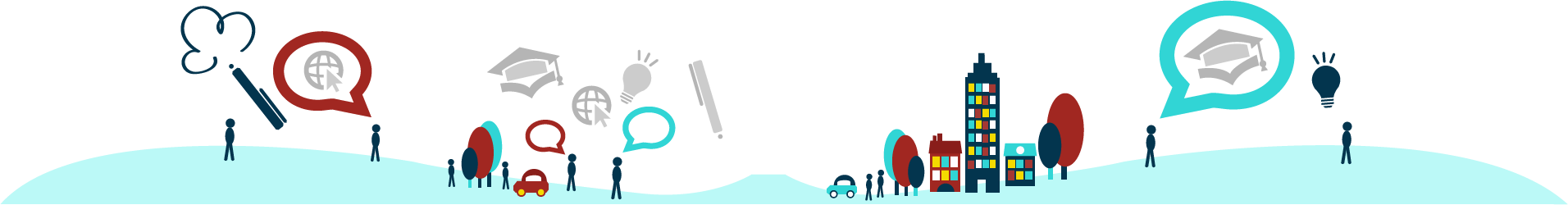#5DoT - Blog 3: Getting Involved
08 May 2018
Welcome to the 3rd day of Teaching and Tweeting: Five Days of Twitter #5DoT!
Day 3
Today we will look at:
- Retweeting
- Hashtags #
#5DoT - Blog 2: Your Voice
08 May 2018
Welcome to Teaching and Tweeting: Five Days of Twitter #5DoT!
Day Two
Today we will look at:
- What to Tweet
- @ messages
- Light introduction to hashtags #
#5DoT - Blog 1: Twitter Presence
07 May 2018
Welcome to Teaching and Tweeting: Five Days of Twitter #5DoT!
Day One
Today we will look at:
- Setting up a Twitter Profile
- Following People
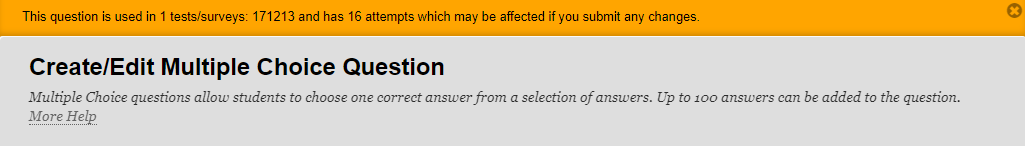
Archive your online courses at Learn@PolyU
23 Jun 2017
Please do it NOW! Archive your online courses at Learn@PolyU!
Do you want to know more about how effective your Blackboard course is? Do you want to increase your students’ success by understanding more about their online
How about course reports?
You may have a question: There is already a course reports function in Blackboard. Why do I need to use this archive to
Facebook for Teaching
16 Jun 2017
Dr. Patrick Ting uses Facebook for teaching optometry students at PolyU.
Tips about downloading Blackboard test data
02 Jun 2017
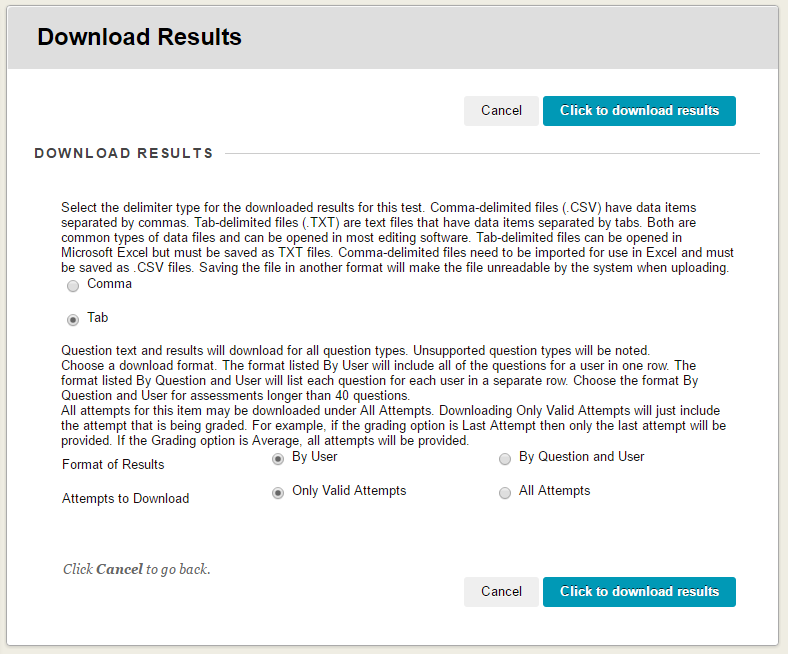
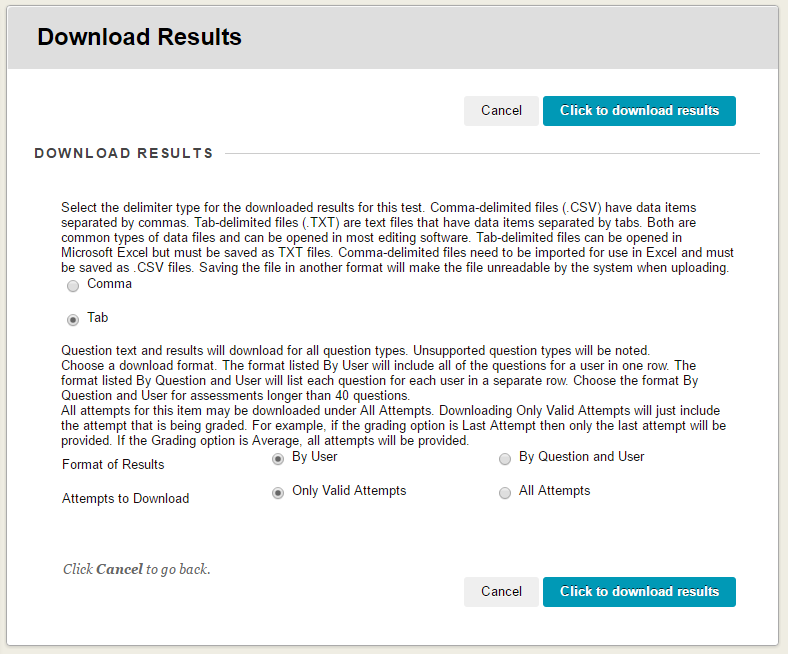
How to remove HTML tags inside Microsoft Excel?
13 Apr 2017
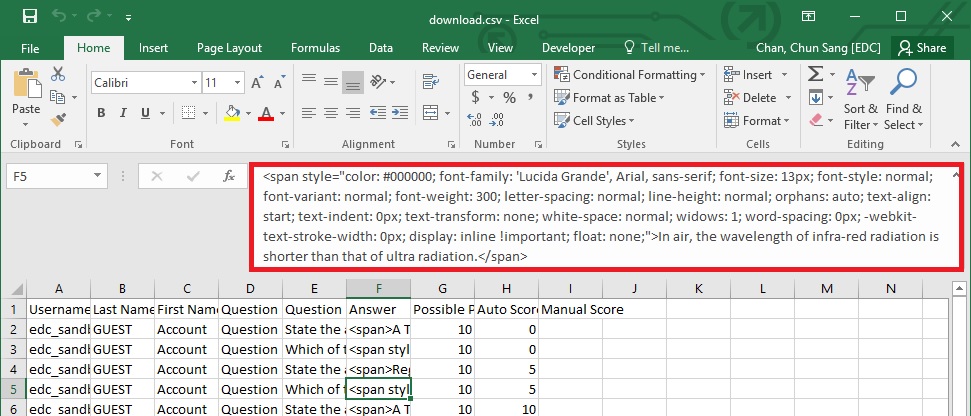
Blended learning with Physiotherapy students
23 Feb 2017
Free ALT membership for PolyU colleagues!
11 Jan 2017

Blended Learning in Action
06 Oct 2016

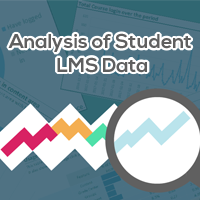
This Excel Tool, developed by PolyU EDC, can be used to
This tool is easy to use, and you don’t