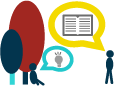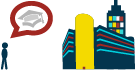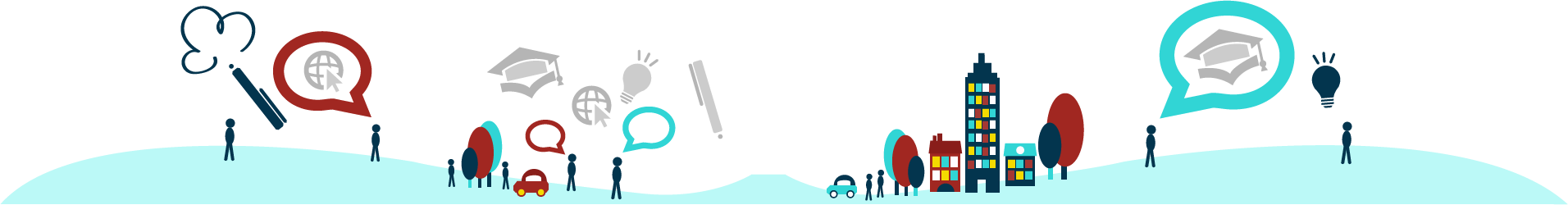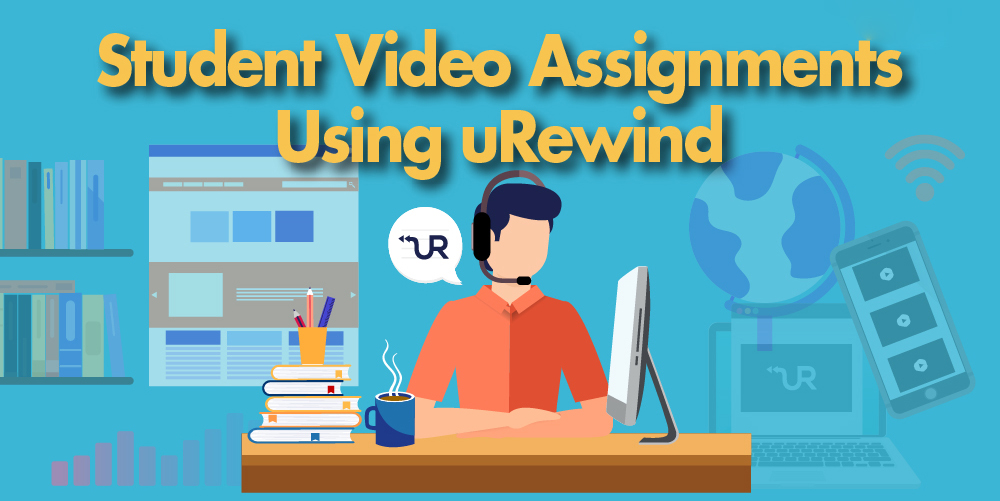
Title: Student Video Assignments Using uRewind
Date: 6 May 2020, Wednesday
Time: 12:30 – 13:30
Venue: Online
Facilitators: Mitesh Patel (EDC), Dr KP Mark (EDC)
Student video presentations can be easily recorded anywhere, anytime, with desktop computers, laptop computers and mobile devices.
Join this webinar to learn about best practices when creating video assignments and how uRewind can be used to facilitate the creation and submission of studentsʼ video assignments.
1. Go to the link https://polyu.hk/EFzBv
2. Log in using your PolyU NetID.
3. Just before the start time, click on "Student Video Assignments Using uRewind" and then click Join session.
If you wish to ask questions, type them into the chat box during the session. Please note that Collaborate Ultra works best with Chrome, Firefox or Safari.
If you're new to Blackboard Collaborate Ultra, this link might be useful: https://help.blackboard.com/Collaborate/Ultra/Participant/Get_Started
For a more detailed guide to the platform, please read http://tiny.cc/0rhjgz
Video Playback: link