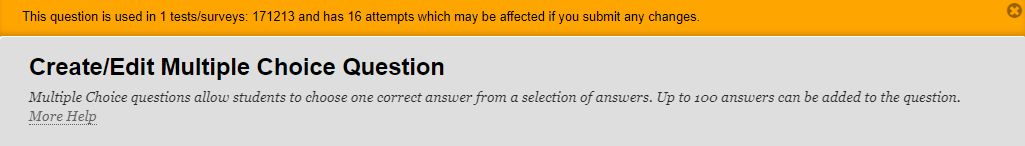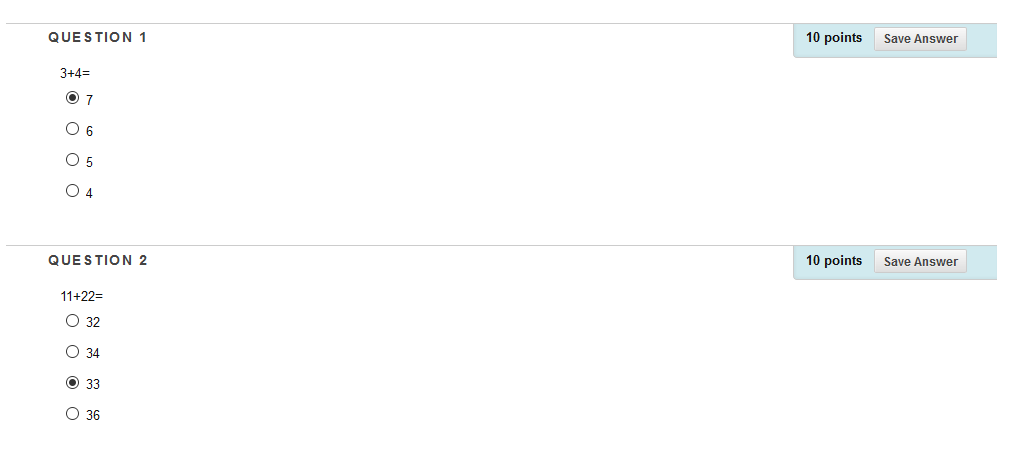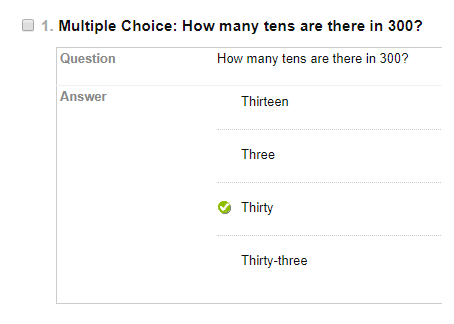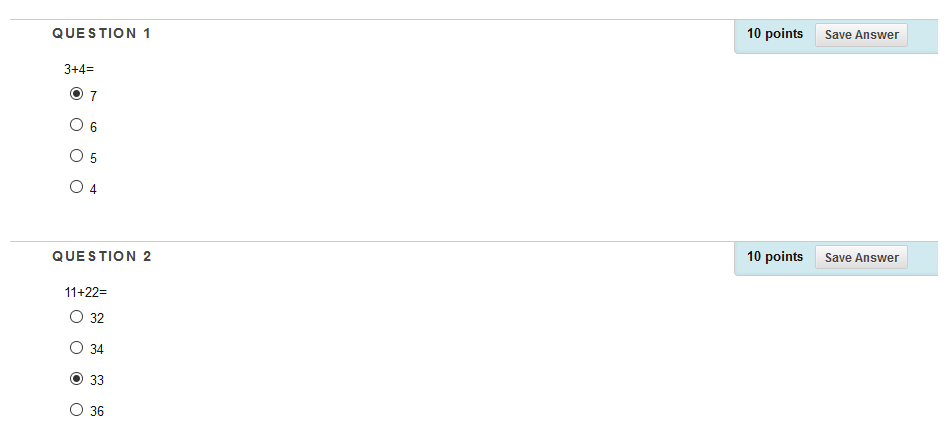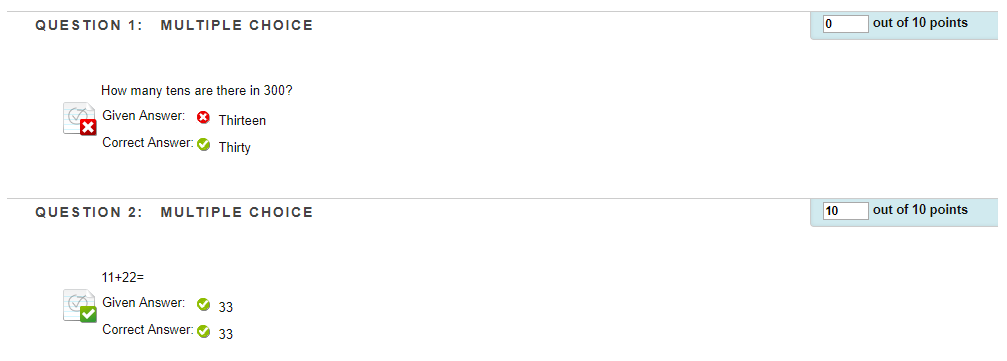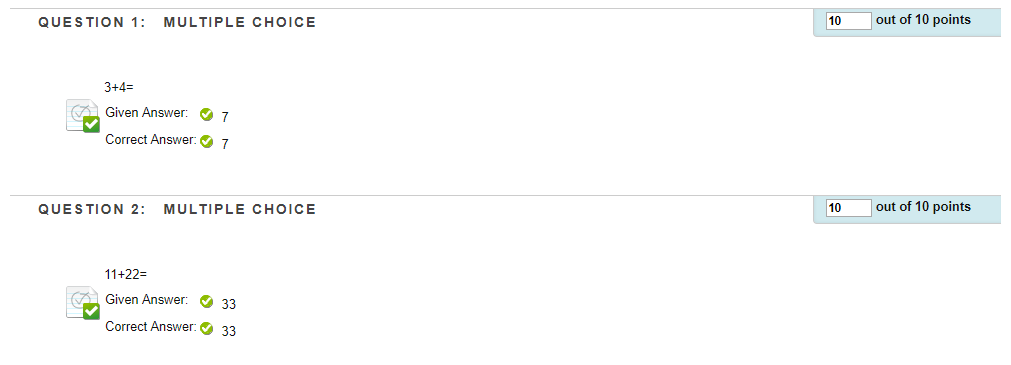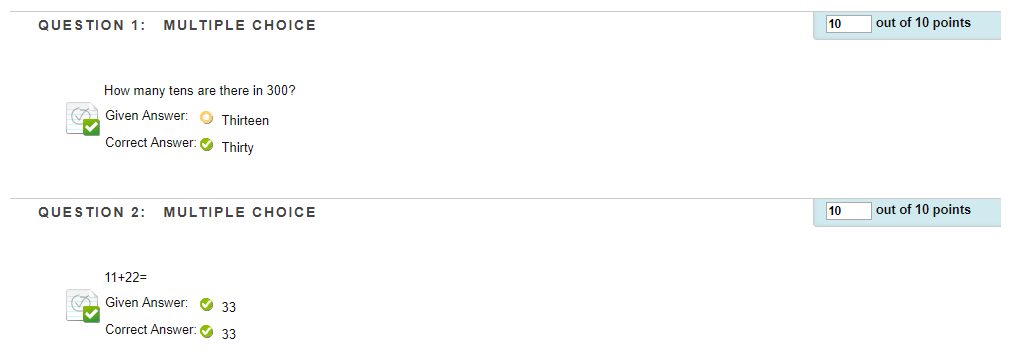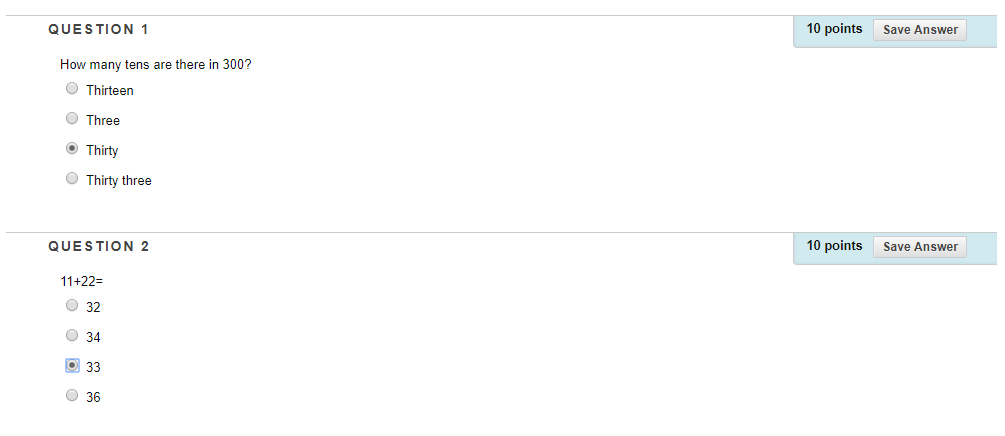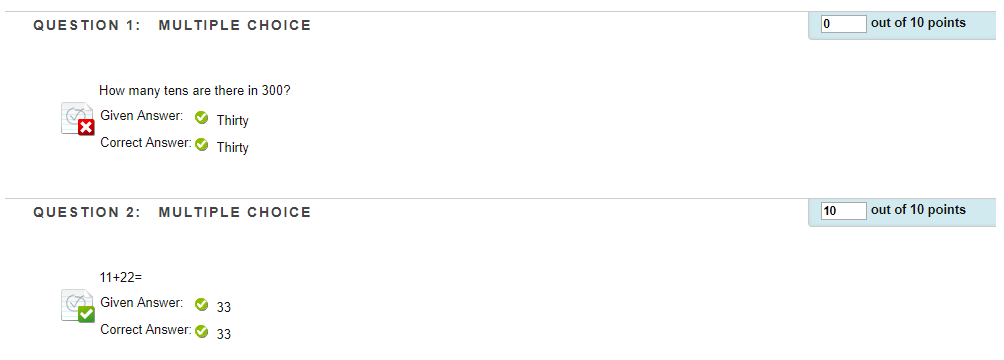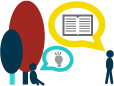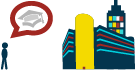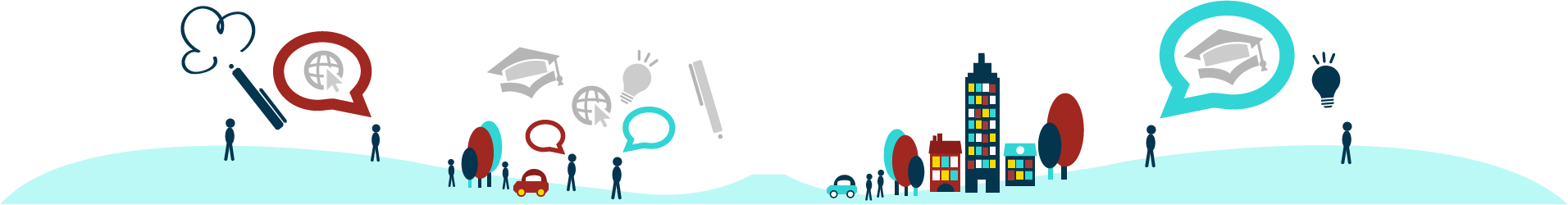Creating online tests and quizzes using Blackboard is a useful tool to assess students’ understanding (with grades) in certain concepts in a course. In some situations, you may need to modify something in the questions. After one or more students have taken the quiz and you try to modify any question, Blackboard allows you to modify the questions prompting a warning message:
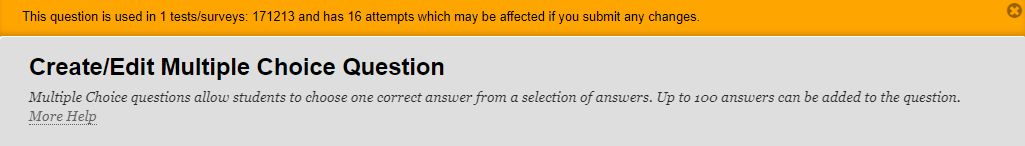
At this moment, you may think you could handle those previous attempts as you know which students have taken the quiz. While Blackboard also allows you to modify the questions, you may expect Blackboard will behave logically, i.e. students will see the updated questions in their future attempts after the questions were updated. However, in our experiment, Blackboard’s behavior under this scenario is not consistent. The change not only affects the previous students’ attempts but also corrupts the entire Assessment and its Grade Center entries. This blog post is written to share with you how the experiment was done and its result.
The experiment was set up by creating two quiz questions in a new blackboard test. After one student, Alpha, has taken an attempt (Figure 1), we modified a question (question 1 in this example) from a numeric-based question to a text-based question and changed the position of the correct answer (Figure 2).
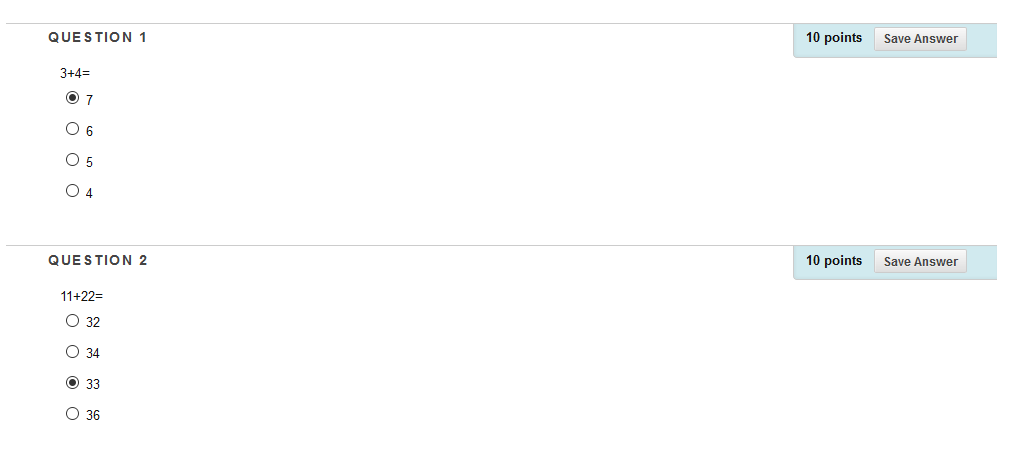
Figure 1 – Student Alpha takes the attempt with the original question 1 (numeric-based)
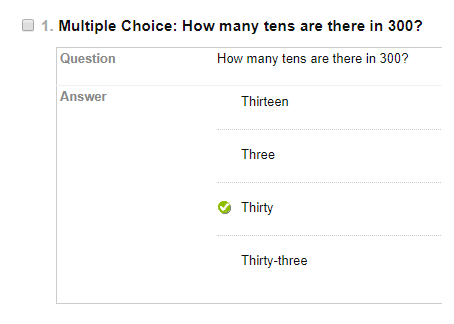
Figure 2 – Question 1 is modified to a text-based question in Teache’s view
After that, when another student, Bruce, logged on to the system and took the same quiz, an interesting result occurred. Bruce can still view the old question in his attempt (Figure 3).
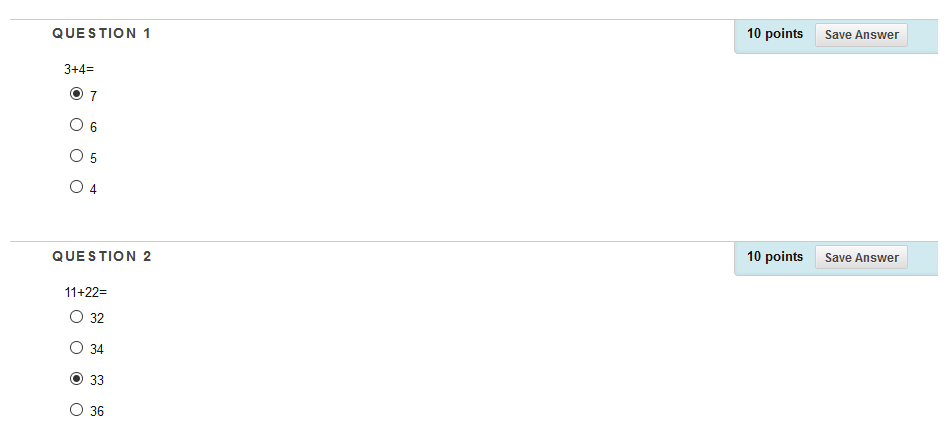
Figure 3 – Bruce still see the old question (Question 1)
When the teachers checked Alpha’s result in the Grade Centre, the question is updated. Alpha’s attempt was re-graded according to the amended question (Figure 4), which is inconsistent with the result before we made any amendment (Figure 5).
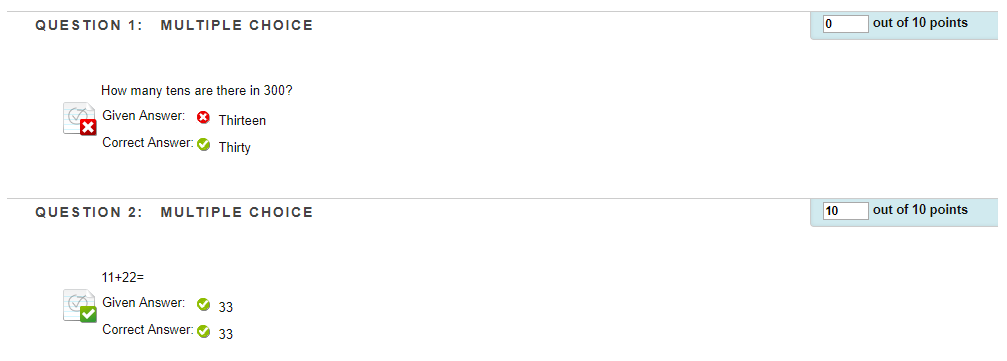
Figure 4 – Note that while Alpha’s original answer was correct – 7 – because it was the first choice in the alternatives; the first in the new alternatives (i.e. Thirteen) is wrong so Blackboard marks it wrong
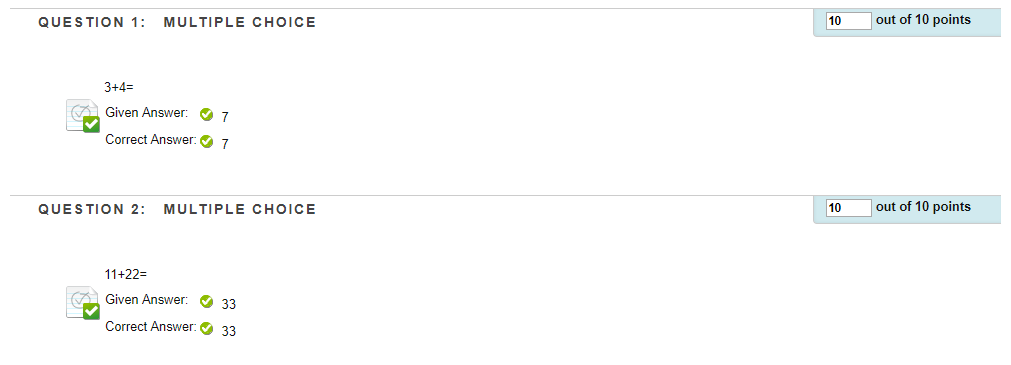
Figure 5 – Alpha got the first question correct before the question was modified
Let’s take a look at Bruce’s attempt in Grade Centre. The Grade Centre displayed an illogical result (Figure 6) – Bruce actually got the question correct but you will see his “Given Answer” and “Correct Answer” are different.
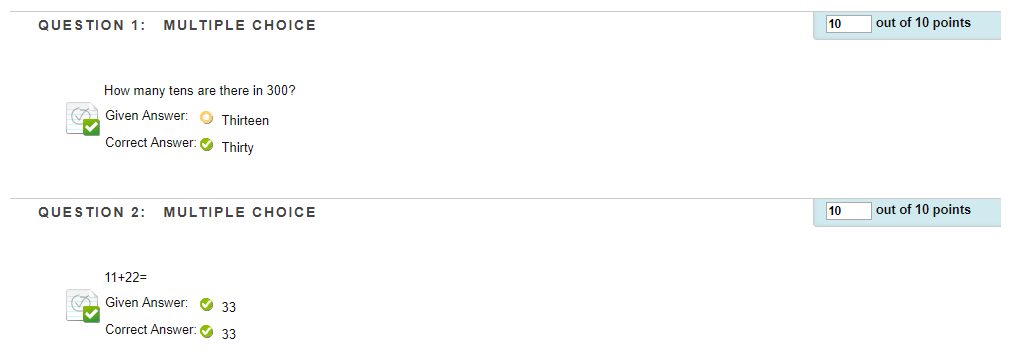
Figure 6
If Bruce takes another attempt using another browser, however, sometimes the updated question was shown in the quiz (Figure 7):
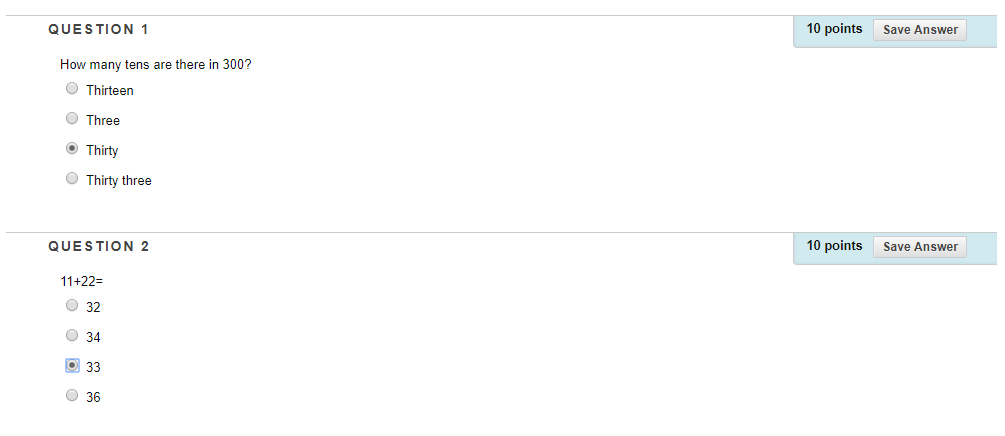
Figure 7
In our experiment, student Bruce’s experience was inconsistent. Sometimes it displayed the updated question but sometimes it displayed the old question. We tried taking the same quiz by logging in as other students -- Candy, Doris etc … with different PCs and different browsers without having any attempts to that quiz. The same inconsistent experience was obtained. This is clearly unexpected.
Checking the grades of Bruce, Candy and Doris in the Grade Centre, we found that ONLY the updated question was displayed. Figure 8 shows that a student submitted a correct answer (Thirty) but he/she was not marked incorrect and was assigned 0 mark.
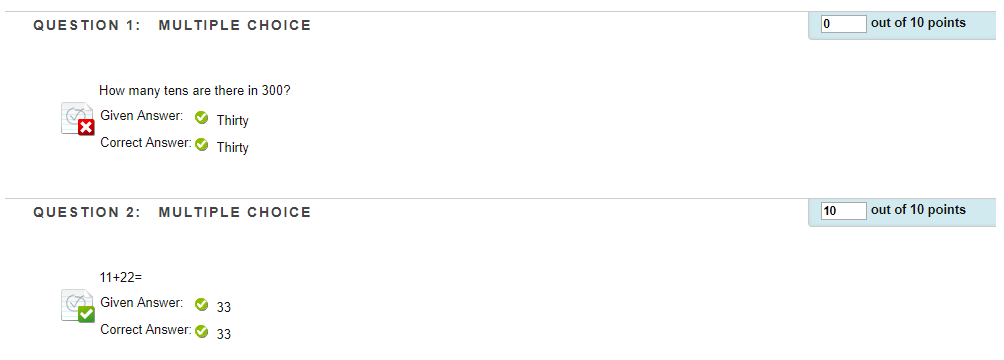
Figure 8
Recommendation
This illogical bug should be looked into, either to not allow the teachers to modify the quiz questions once there is any student having taken an attempt or accurately display the updated question and correctly mark the students’ attempts with the updated question. Before Blackboard can resolve this, the recommendation is to NOT modify any questions once there is student having taken the quiz. If you need to change a question, then the whole quiz should be re-created and please be reminded that all grades should be downloaded before any change is made. You are also welcome to contact us at This email address is being protected from spambots. You need JavaScript enabled to view it. for further support when you encounter this scenario.